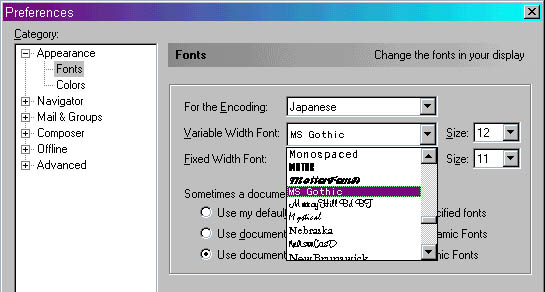
Now go to the preferences window
Then you go to the font selection in the appearence part. There you choose from 'For the Encoding' Japanese and select in the two other fields the Font 'MS Gothic'. Select the field and press 'm' and then 's' and now you should be near the Font.
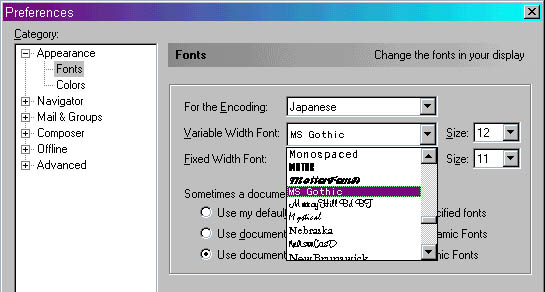
After you selected the two fonts. Click on 'OK' (not on the picture).